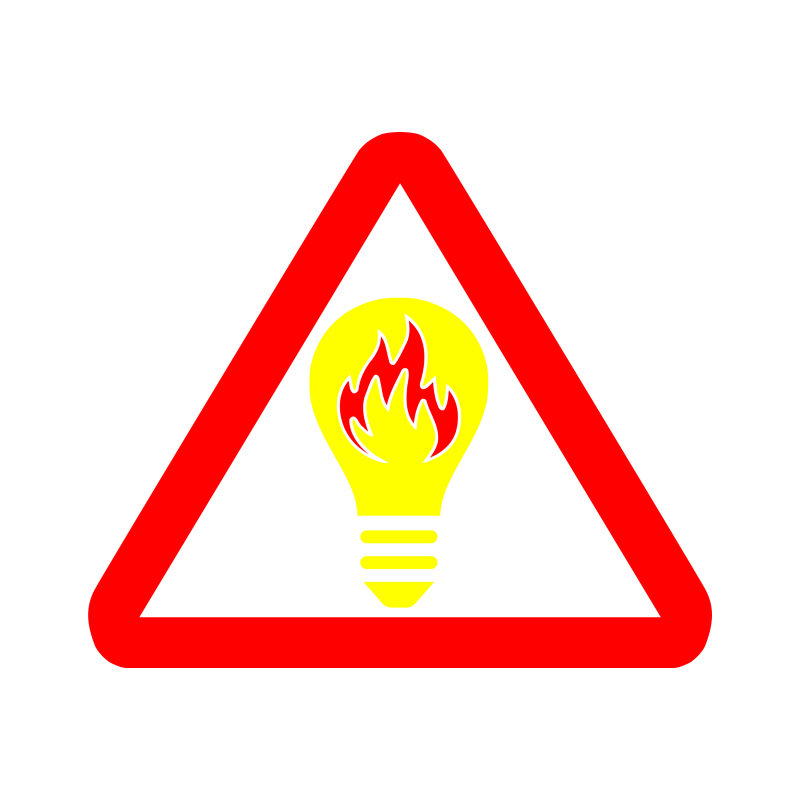I find that one of the biggest motivators when trying to lose weight is being able to see your progress on a graph. This is very difficult to do in a mirror, as the daily changes can be so small, but a graph helps you to see how far you have come. Sharing these measurements with friends can further help to motivate you, as you then have others to be accountable to.
I used to do this by marking a line on a whiteboard, which did provide the motivation I was looking for but clearly came with a few downsides,
- it is hard to do much with the data
- you have to manually do a thing
Who has time to do manual tasks that could be automated?
Now, I do this automatically using a no-code solution. Yes, it could be more efficient if you code it yourself, but hey, this works. You will need “smart” scales, as in scales that can send measurements to the Internet; I use the Withings Body+, though you might find that this also works with your brand of smart scales.
How to Graph your Measurements
Getting your data out of an app and into a place where you can manipulate that data is the best way forward. I love a good spreadsheet, as long as you use precautions. I opted to use a spreadsheet for this bit.
- Connect your smart scales to their app
- Register for, or sign into, a Google account
We will be using Google Sheets later - Register for, or log into, an IFTTT account
- Connect your smart scales account to IFTTT
For me, this meant activating the “Withings” service in my IFTTT account - Connect the “Google Sheets” service to your IFTTT account
- Create a new applet with the following steps
IF new measurement in Withings THEN add row to spreadsheet - Stand on your scales
- Wait up to one hour
The Withings service is only checked once per hour. Still better than logging it manually. - Notice your new row in your spreadsheet
Woo! Now you can make graphs to your hearts content. I have graphs that track,
- overall mass vs target mass
- BMI
- progress since day 0
- daily difference
How to Share your Measurements
This one depends on how you want to share your measurements. IFTTT includes Twitter integration, so if you want Twitter then just add a Twitter applet.
I wanted to share my measurements on our Discord, which IFTTT does not support. Zapier, however, does. I added a “Zap” on zapier that pick up the new row in the Google spreadsheet and then post it in our #geekfit channel.
Proper job!